WhatsApp has become an integral part of our lives. It recently got support to use the same WhatsApp account across multiple devices, however, it still lacked support to use multiple accounts on the same device. Well, at least it lacked this feature to date because the instant messaging app has just released this feature for Android users.
Hereon, Whatsapp users on Android devices will be able to access multiple accounts on a single device and seamlessly switch between the two just like how Telegram and Instagram let you switch instantaneously. Why this feature you’d ask? Well, if you have two WhatsApp accounts, this feature eliminates the need to carry two devices or use any native or third-party clone app which is both taxing on the battery life and a security risk.
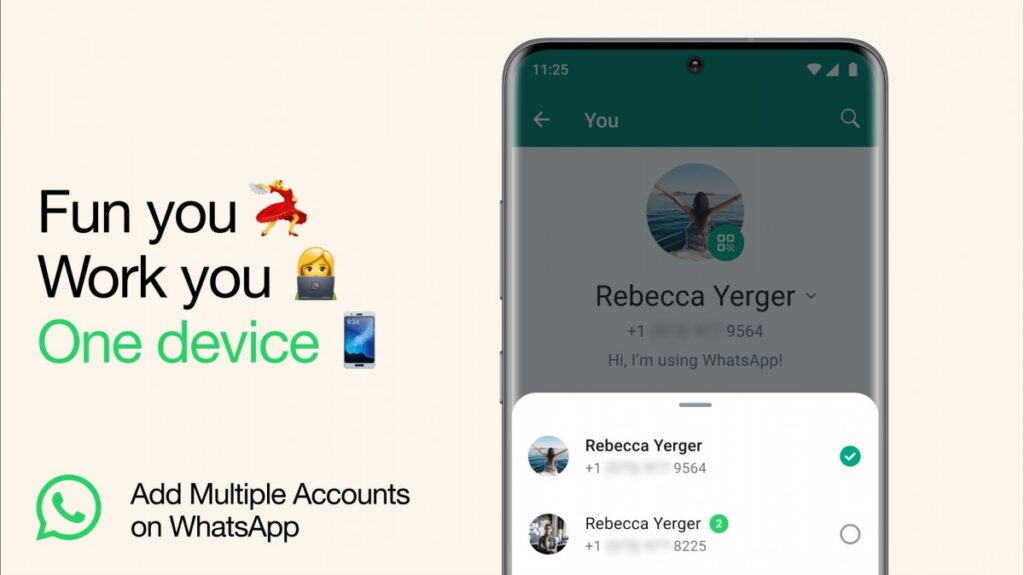
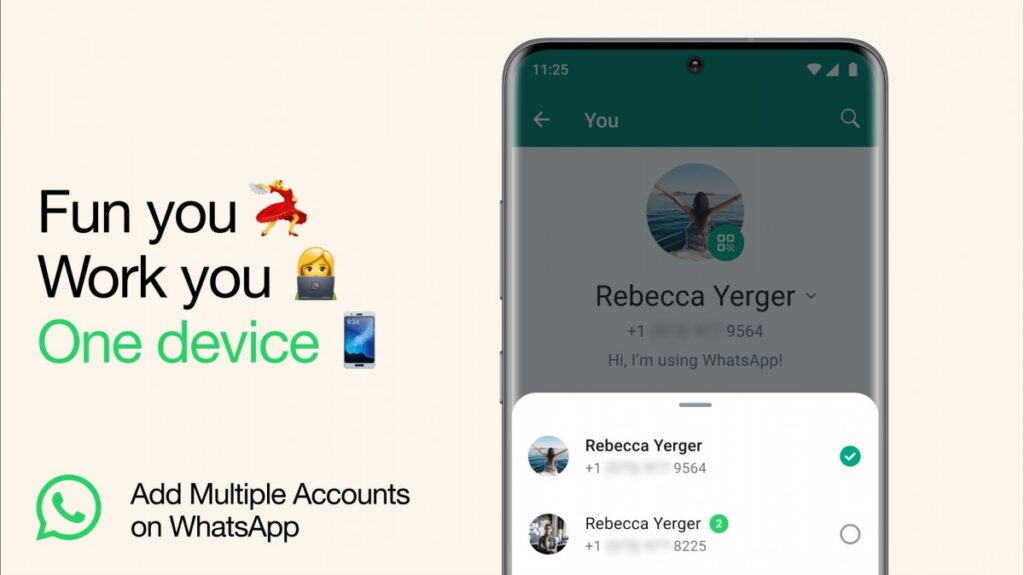
How to Set Up Multiple WhatsApp Accounts on the Same Phone?
Let’s say you have two phone numbers and want to access WhatsApp using both. The current option is to buy a second phone or use clone apps such as Parallel Apps, Dual Messenger, etc. However, as WhatsApp has rolled out one device and multiple account features, here’s what you can do with just one device.
- First up, register/sign in using your primary WhatsApp account as usual. You will get an OTP/call to verify your phone number. If you are already using WhatsApp using Phone Number #1, simply launch the app.
- Next, go to WhatsApp settings by hitting the three vertical dots on the extreme top-right corner and go to ‘Add Account’.
- Follow the on-screen instructions that will guide you through registering Phone Number #2 on the same device and same parent app.
- You can change notification and privacy settings for both accounts separately giving you complete control over the WhatsApp application and the two accounts.
Note: Ensure that you are using the latest version of WhatsApp for Android. In case you don’t see the option to set up a second account, go to the Google Play Store and update the app. As the feature is rolling out across the masses, it might take a few days or a week before the option is finally available on your Android devices.
