Car crashes can be fatal. The time it takes for the emergency services to respond may decide if the victim survives or not depending upon the severity of the accident. Luckily, modern smartphones have engineered features to automatically alert emergency services in case you meet an accident and are not capable of picking up the phone yourself.
Google Pixel devices have had car crash detection since the Pixel 4 series. Apple rolled out its revolutionary feature with the iPhone 14 and has since helped thousands of users in distress. We just received the Samsung Galaxy S24 series, however, it lacks the feature but there’s hope. Samsung seems to be working on a car crash detection feature that powers the Galaxy S24 series as well as the Galaxy Z Fold5 series.
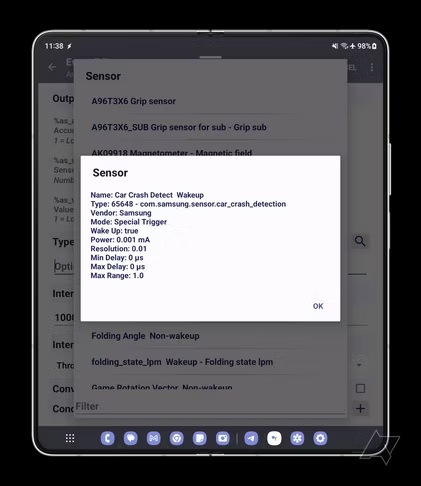
Technically, your Android smartphone is equipped with a lot of sensors including a gyroscope, accelerometer, etc. Devices can club these sensors along with location and sound to detect car crashes by analyzing the data collected and pinpointing a pattern that is similar to a potential car crash and automatically alert the emergency services and contacts. However, it is a power-hungry process which is why the majority of the devices don’t have it.
Coming back to Samsung’s implementation, Mishaal Rahman of Android Policy stumbled upon a sensor aptly dubbed “Car Crash Detect Wakeup” within the Tasker app while he was fiddling around to change Gboard as the default keyboard.
When checked, he found out that the Galaxy S24 Ultra has the same sensor but not the Galaxy S23 Ultra. It is reportedly controlled by a hidden system app called MoccaMobile on OneUI 6.1. This app is responsible for starting and stopping the sensor, however, there’s no UI present. It is also present in Galaxy S23 Ultra where there’s no trace of a car crash detect wakeup sensor.
It remains to be seen if the Galaxy S24 series or Galaxy Z Fold5 series get their hands on this life-saving feature or not.

